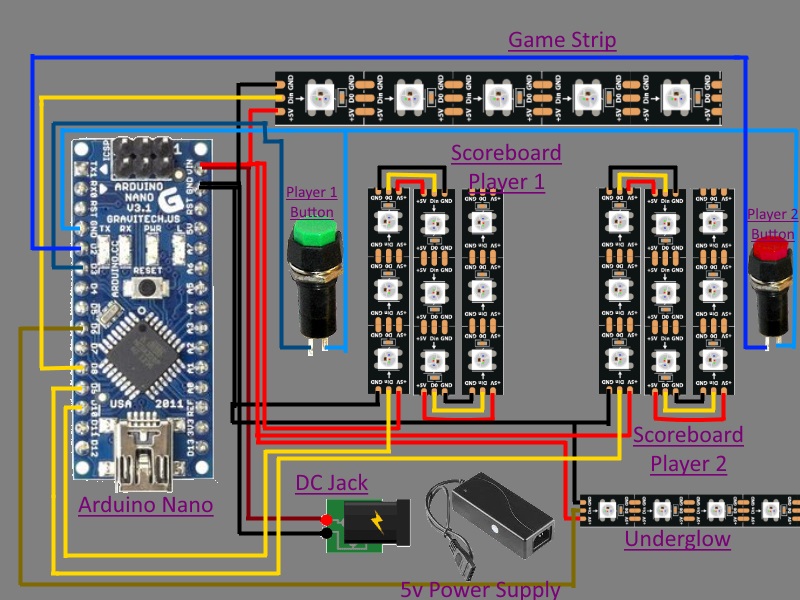More Projects You May Like
Stoplight Game
Create a fun, mini, hand-held game that is a great learning experience using shift registers and LEDs.
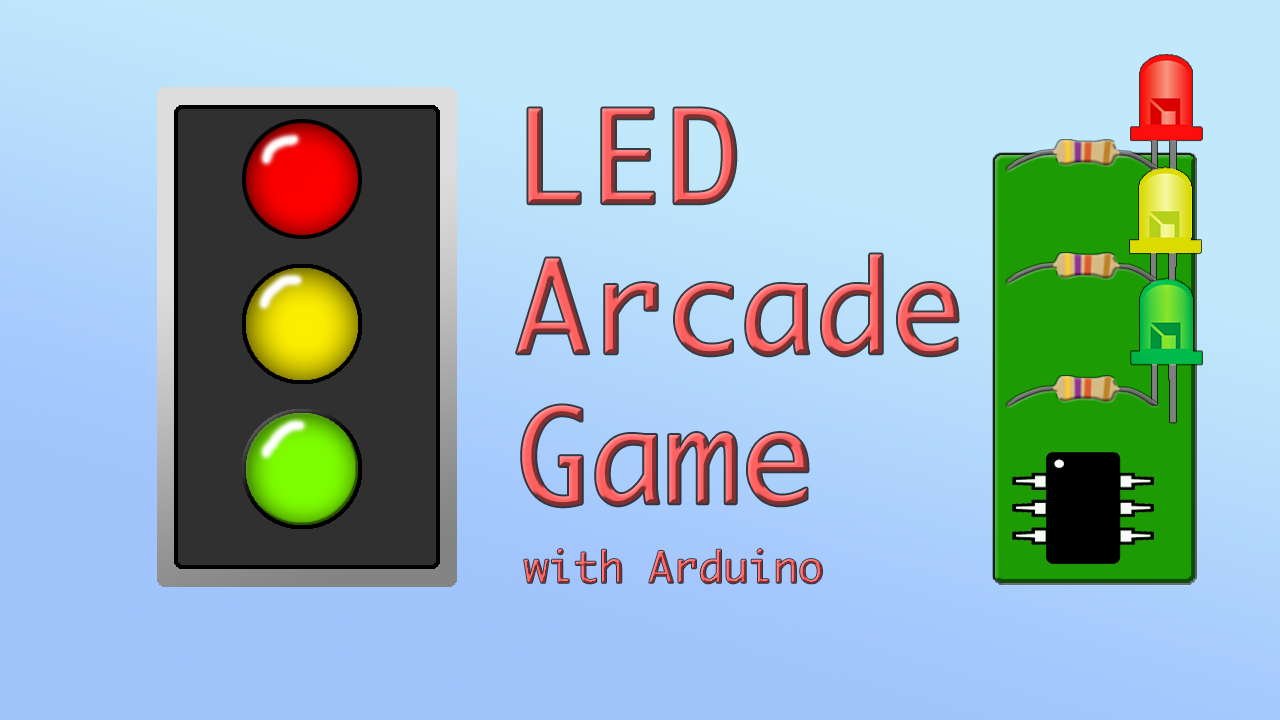
Custom Guitar Hero
What's more fun than creating your own Electrical Guitar? The guitar also has a volume knob and multiple different modes the user can play.

3D Printed LED Clock
Display the time in this modern, color changing display that looks great as a stunning looking project.

LED Drawing Board
Bring your drawing to life with an LED drawing board. By using bluetooth, draw on your iPhone and watch the image appear instantly.
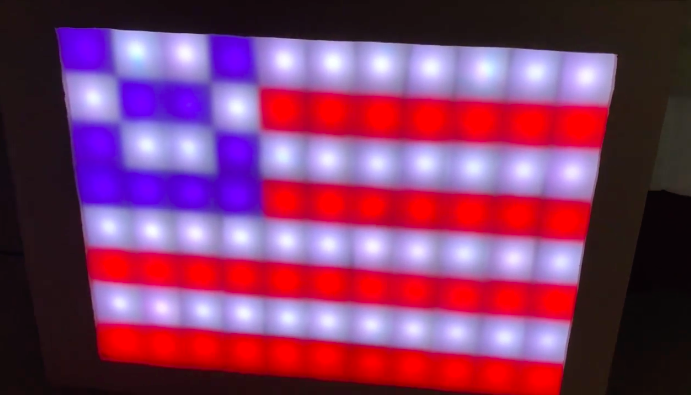
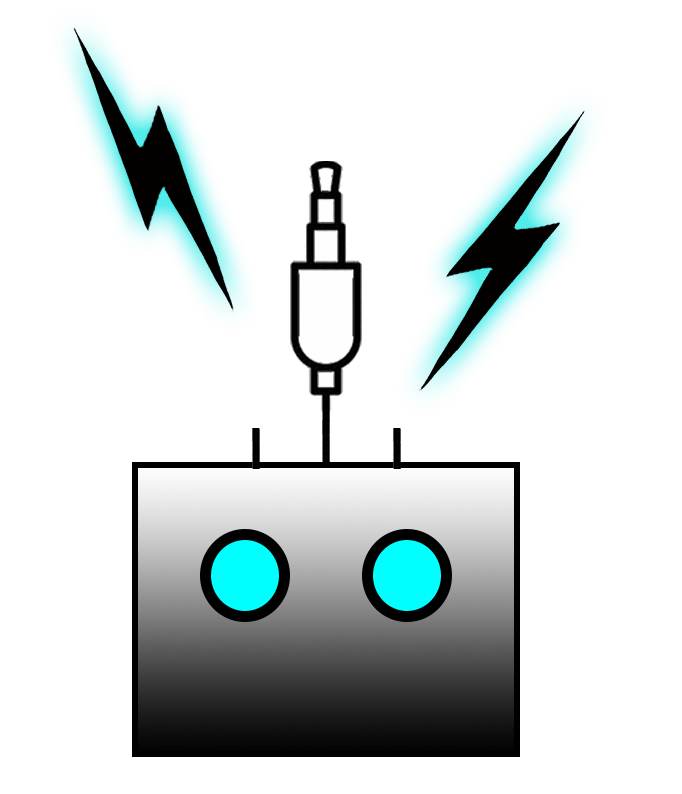
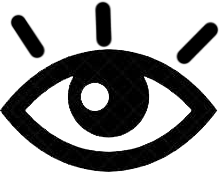 11
11